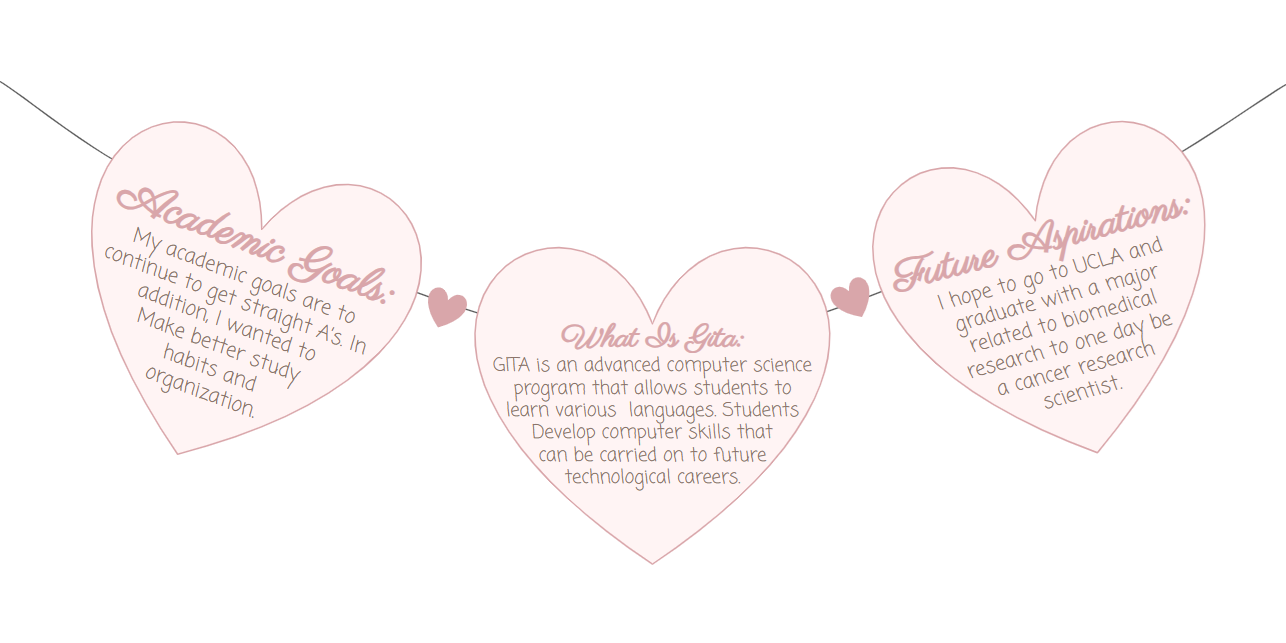I’m a freshman from Brea Olinda High School! I’m
currently taking Chinese 1, Honors English, Honors Bio,
Algebra 2/Trig (H), AP Human Geography, and AP
Computer Science Principles! I’m also on the swim and
water polo team which I really encourage you to try out!